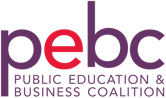In this time of COVID-19, teachers across the nation have quickly become experts at running class in virtual settings, seeking to maintain quality instruction in this new environment. Whether working synchronously or asynchronously, teachers are heroes, continuously striving to instill a love of learning in a now-different way. At the PEBC, we have worked alongside these heroes as they facilitated student learning this spring. We work with teachers striving to find the best remote teaching methods and tools. There are so many platforms that support virtual learning environments, but we have seen some great examples of what’s possible, and want to share these in support of all our heroes in their classrooms.
Google Slides with Screencastify
Recently, I was chatting with Kerry McGonigle, 3rd grade teacher in Aspen, Colorado about how she has wrestled with remote learning. If you were to enter Kerry’s classroom back when we were in the brick and mortar buildings, you would have seen a beautiful community of learners. Each third grader was in the midst of developing agency and understanding as they embarked on their learning journey, all of this supported by their teacher, Kerry, and the other learners who filled this classroom community.
Knowing Kerry, I was certain she would stop at nothing less than keeping up online what she had worked so hard to build in person. Kerry set out to create virtual learning experiences that felt as close to her classroom’s environment as she possibly could. One of her strategies is to continue to employ workshop model online: she still teaches a mini-lesson, followed by student grappling time, and finally finishing each lesson with learners reflecting together. To do this, Kerry used Google slides and Screencastify to present content with a voice over. Here’s an example of what this looks like in action.
As you can see, this instruction can take place asynchronously, yet incorporates some time for students to stop and think about the lesson for the day. In the past, Kerry has found that her poetry unit was a time for reluctant learners to flourish; this year, using technology, she was still able to see learners write creatively and thoughtfully. How might you use slides and your voice to teach students remotely?
Google Jamboard
Jamboard is another tech tool teachers find useful in virtual lessons. Jamboard is a whiteboard collaboration space, used mostly in real time with students. While there are fancy and expensive boards you can purchase to run Jamboard, the simplest way to use this is either on the computer or an iPad. Jamboard is part of Google Suites and can be found by clicking the waffle, and it’s also an iPad app. To collaborate on Jamboard, all participants need is the shareable link, with permissions to edit, if the desire is to have others contribute to the board. Here are a couple screenshots demonstrating what a Jamboard can do for you.

This is an example from a recent book study conducted by PEBC about Wendy Ward Hoffer’s latest book, Phenomenal Teaching, published by Heinemann, March 2020. Participants were sharing their beliefs about teaching and learning. This Jamboard was a way to get their voices in the room, as well as allow them a space to see and respond to the thinking of others. For this group of sixty participants, we created four different concurrent boards. Take a moment to think of your own context: how might you use Jamboard as a collaborative space?
Here’s an example of a Jamboard being used in a classroom with a group of third grade students. Their teacher was modeling for students what fractions look like on a number line. Here, the teacher used this interactive software to model the units of fractions. Students then were able to look at her model and create their own number line using different fractional parts. Where might you be able to utilize Jamboard for an upcoming lesson for learners?
 Loom
Loom
If you’ve been missing reading to your students, Loom is free screencasting software available via Chrome extension or a desktop/iOS app. Fifth grade teacher and PEBC lab fellow, Denise Mooney, recently used this app to record a picture book and read it for her class. After recording the story, Denise uploaded the video to her YouTube channel and shared the link with students. She read the text, The Stranger, by Chris Van Allsburg, and had the pictures and text visible for learners as she read.
Denise invited learners to use the thinking strategy of inferring as together they explored the text and the pictures. After students had the opportunity to make inferences, they were able to share their discoveries and reflect on how inferring helped them to better understand what they read. Denise made this reading available for asynchronous learning, but this approach could also be used in a synchronous setting, with a teacher stopping and pausing occasionally to have students respond and or talk with each other. What book would you like to share with your learners? Or what other way might you think about using Loom to record?
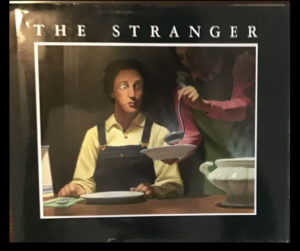 Padlet
Padlet
Finally, padlet Padlet (padlet.com) is an application that can be used to create online bulletin boards to display information. In the following example, a middle school teacher was conducting a lesson about e-waste. Instead of printing the articles she wanted learners to study, she housed the texts here, and students had a choice of which ones they would pick to read. We know from the research that choice increases engagement. By providing these vetted, limited choices, this teacher avoided students wasting time looking for sources on the internet, because high quality choices for reading were right here.
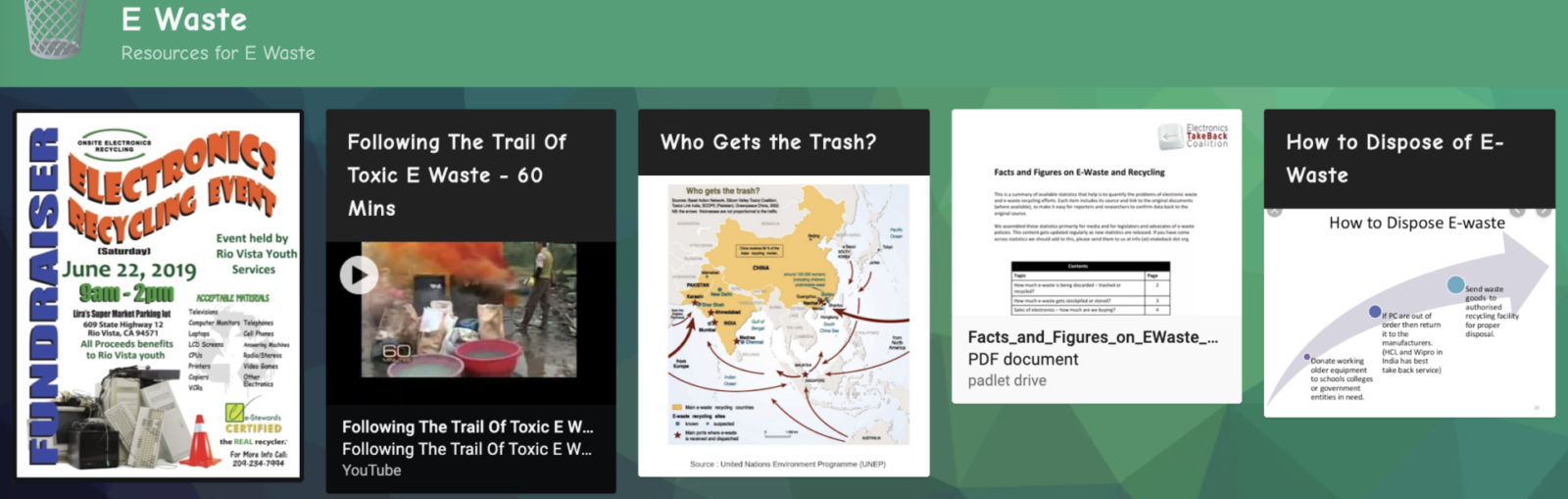
Padlet can also be used as a place to collect thinking from a group. Recently, a gathering of teachers across the country were talking about workshop model for instruction. As a place for reflection, we used Padlet. Here the participants were able to share their thinking on the Padlet with just the link, no sign in required. Think about using this with students; what are the possibilities for you?
 Go For It!
Go For It!
While this blog only highlights a few examples of teacher tech in action, there are many more ideas waiting for you to try. We are curious to know what you have found and how that is working for you.
To the teachers on the front lines working tirelessly to engage with students, THANK YOU for all you do! You are truly an inspiration to the field of education, and your dedication makes you a hero! Stay strong!